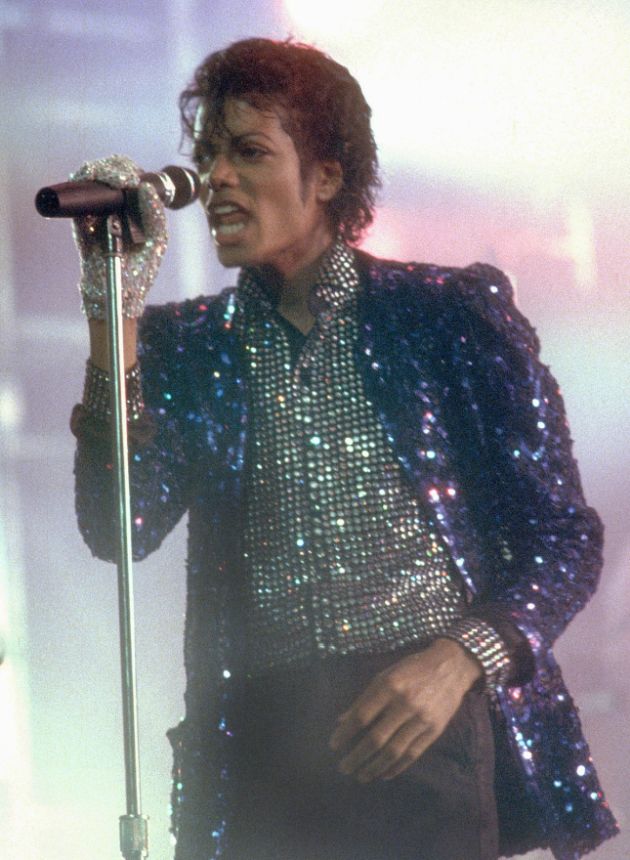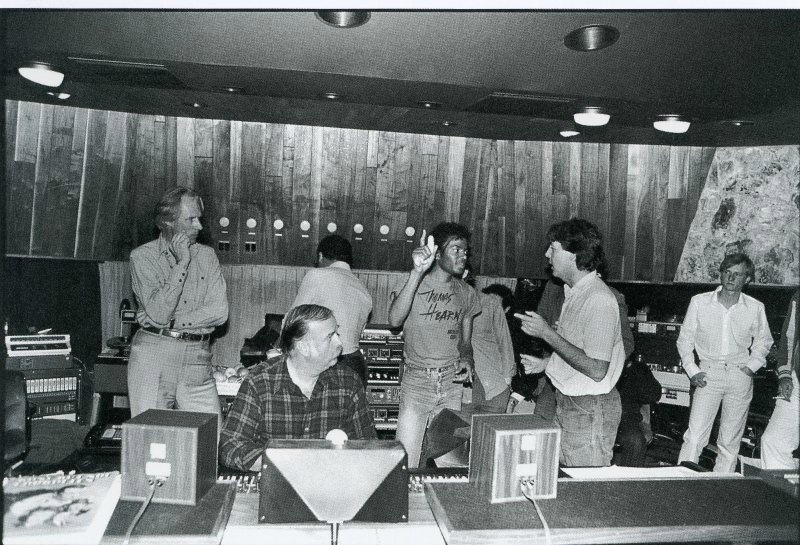Electro
Proud Member

I hope that wok, still trying to master the pics :laughing:

Still not working, must be the site i used
so ive found the image I want on the internet, ive copied the URL put it in the little image box at the top and still nothing, what am I missing, this really is starting to do my head in :angry
The image url's to use must have a file ending (mostly ".jpg" or ".gif"). Then it's a direct link to an image file that is hosted online somewhere. Unless the hosting website blocks it, these url's can be used to embedd the image here with the tags.
The links you used are just url's to a google page that displays the image.
To get the .jpg-ending url's, just right-click on the image and click "show grafic" or "display image" or so (not sure what it's called on english computers). The image then shows solo in your browser. Copy the url of that and use it here.
Btw, that image is fake (Michaels head copy-pasted onto another suit-wearing body. Infamously recently displayed at Raymone Brains crazy press conference. :D