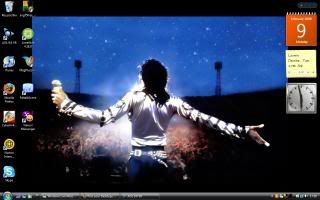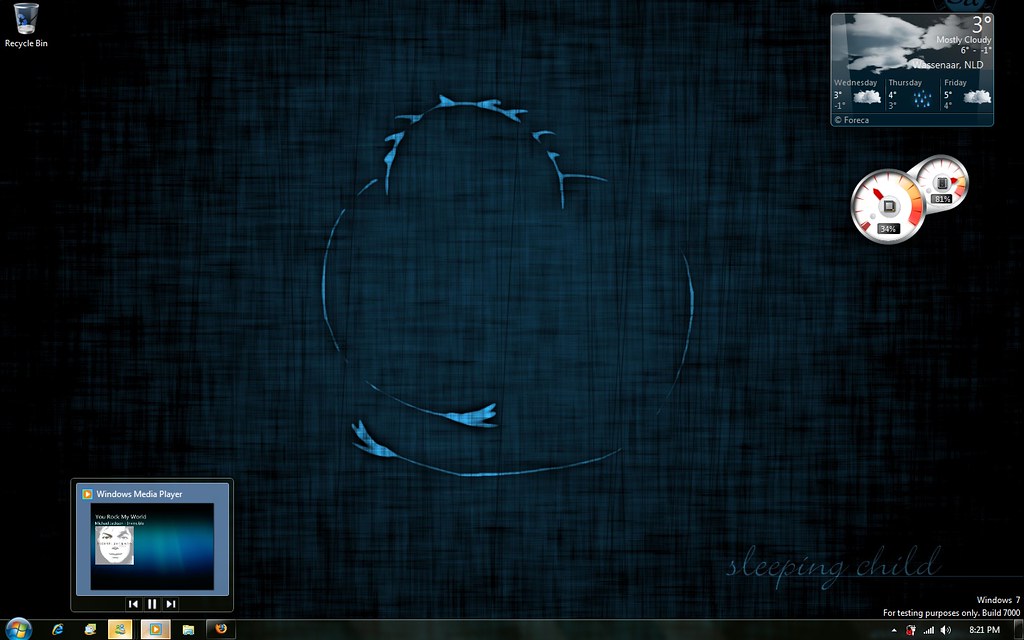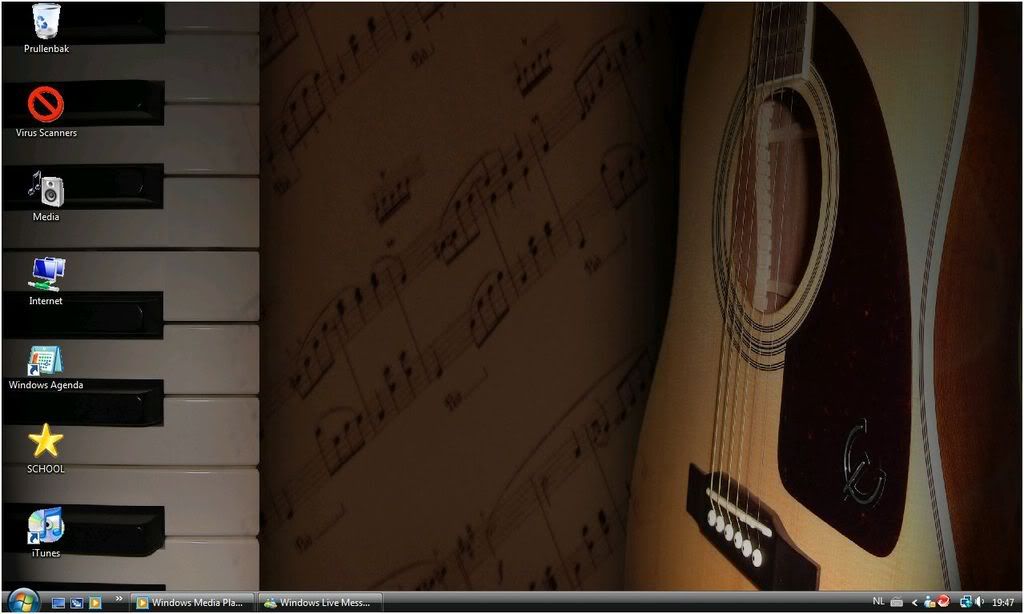LindaC781
Proud Member
Re: What's the picture on your dextop?
Here's mine...

I couldn't decide between that one and this one...so I'm gonna rotate...

Here's mine...

I couldn't decide between that one and this one...so I'm gonna rotate...