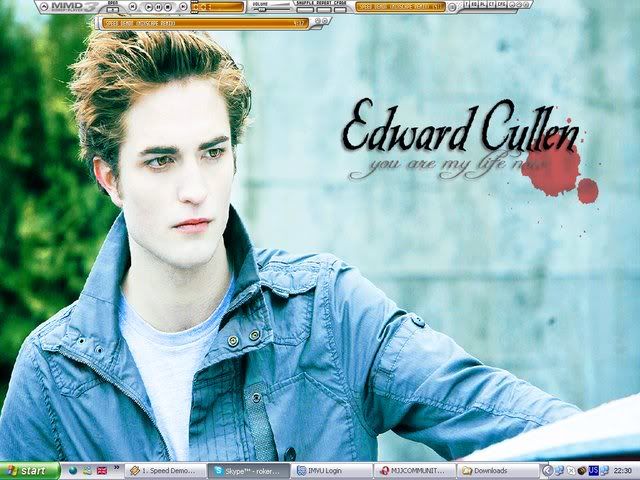Thriller_MJ
Proud Member
- Joined
- Jul 25, 2011
- Messages
- 4,842
- Points
- 63
Heres my desktop of Mahattan just at Sunset looks really nice i think



how? lol[/b]



nothing happens when i press print screen[/b]





Yeah no MJ theme. But an anime one[/b]

Inuyasha :rollin:
Hey, I want icons like those!Where did you get them from?[/b]