Bob George
Proud Member
Apple has released Safari 4 (public beta) for Mac and PC. I've had a little play around with it (on Mac) and here are my thoughts....
It's brilliant!
When you open up Safari 4 for the very first time it launches a windows displaying on of the best new features, Top Sites. This page displays your favourite sites in a very beautiful way.
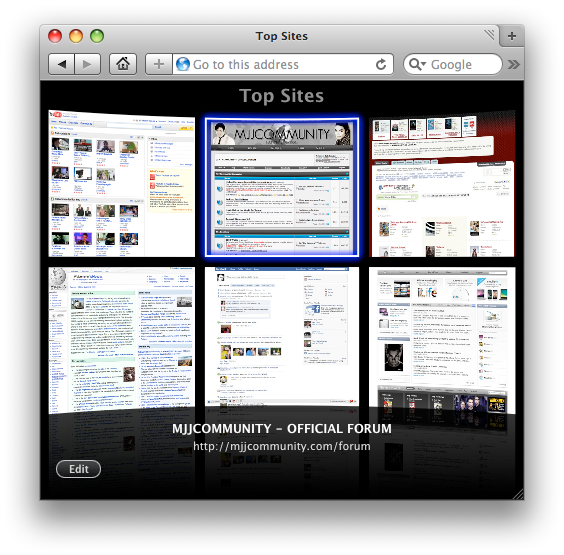
Example of Top Sites
One of the first thing I noticed was the new title bar. At the very top of the browser window where the webpage title is displayed is now also the tab bar. New tabs open across the title bar which save screen real-estate and just looks great. I haven't tried Safari 4 on Windows but I doubt this would be the same as the Windows title bar functions a little differently from the Mac title bar.
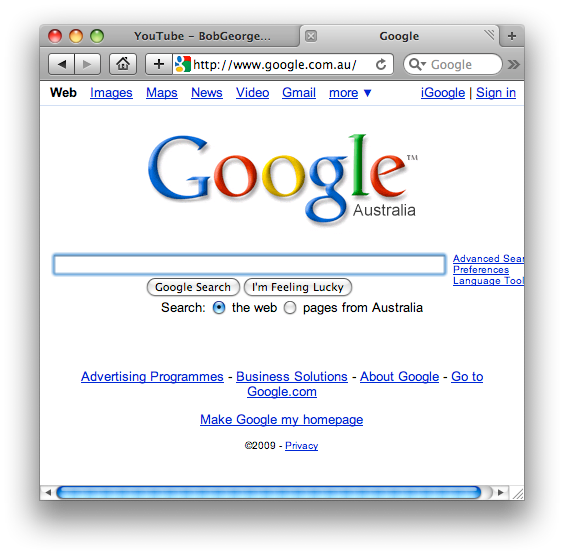
Example of the tabbed title bar
Probably the most talked about new feature is the beautiful coverflow feature. You'll know coverflow if you have an iPod and use iTunes. It's a beautiful display feature and you can now use it to browse through your top sites, history and bookmarks. For example, in the below image I searched through my history for "Michael Jackson" and it displayed all the results in coverflow so I can see the pages without having to open them and find the specific one I want.
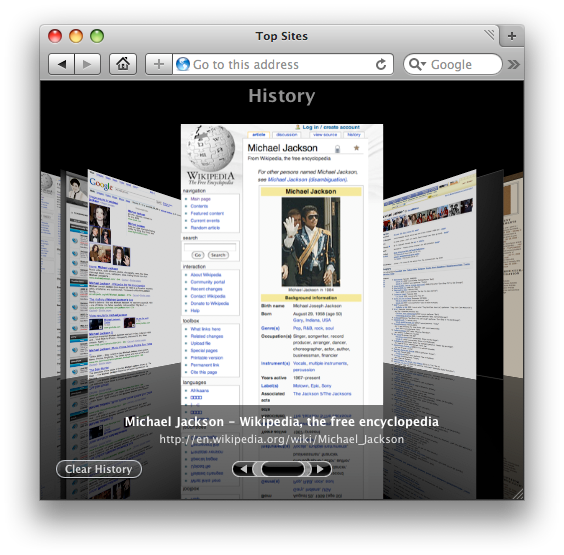
Example of searching through history in coverflow display
It still has all the old features of Safari that we love like being able to drag and drop text and images from your browser to the desktop, expandable text boxes (a feature I'm using right now to type this), snapback search etc. and according to Apple it's still the fastest web browser. Not sure if this beta has actually been benchmarked yet to prove that. But I do know many tests proved that Safari 3 was the fastest browser. You'd assume the same for Safari 4.
This is a free web browser and it's available for Mac and PC. Don't waste your time with IE or Firefox, once you use Safari you realise how inferior they both are. I definitely recommend Safari 4. It's great even for a beta. Can't wait for the full release. I know you'd love it if you downloaded it. So just do it.
It's brilliant!
When you open up Safari 4 for the very first time it launches a windows displaying on of the best new features, Top Sites. This page displays your favourite sites in a very beautiful way.
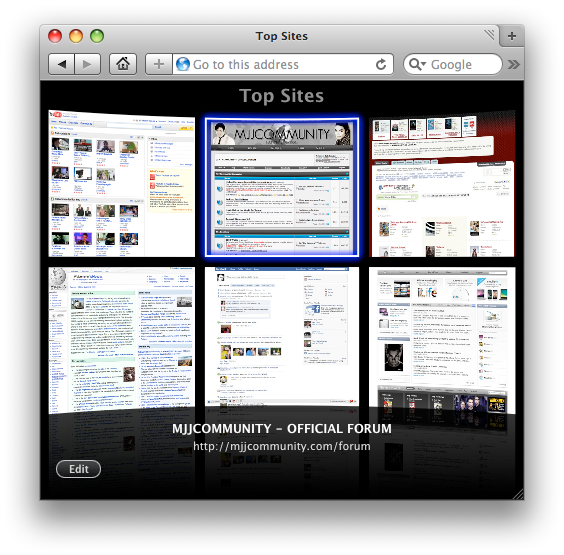
Example of Top Sites
One of the first thing I noticed was the new title bar. At the very top of the browser window where the webpage title is displayed is now also the tab bar. New tabs open across the title bar which save screen real-estate and just looks great. I haven't tried Safari 4 on Windows but I doubt this would be the same as the Windows title bar functions a little differently from the Mac title bar.
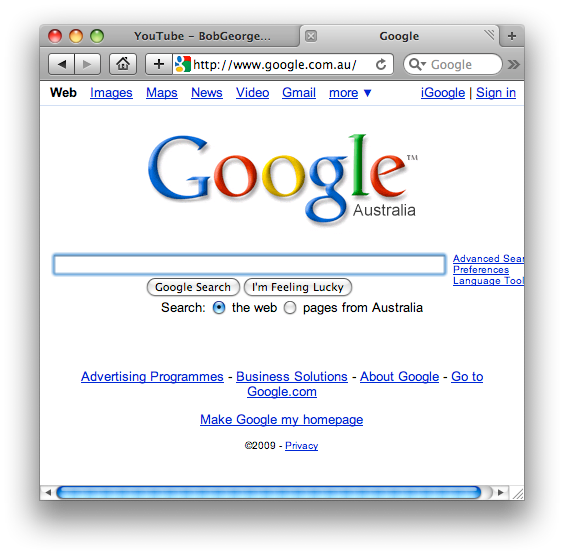
Example of the tabbed title bar
Probably the most talked about new feature is the beautiful coverflow feature. You'll know coverflow if you have an iPod and use iTunes. It's a beautiful display feature and you can now use it to browse through your top sites, history and bookmarks. For example, in the below image I searched through my history for "Michael Jackson" and it displayed all the results in coverflow so I can see the pages without having to open them and find the specific one I want.
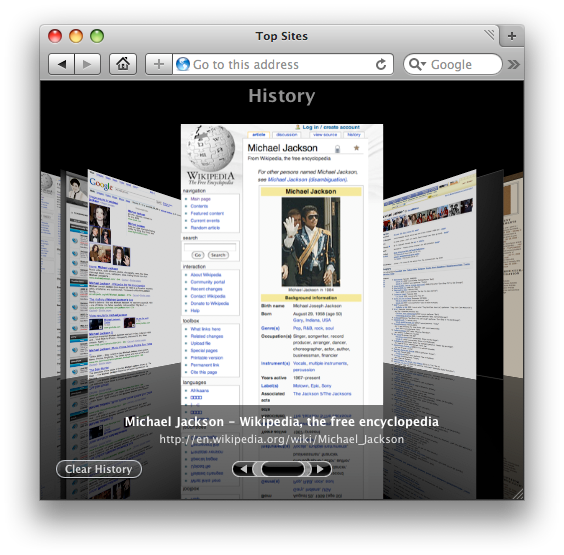
Example of searching through history in coverflow display
It still has all the old features of Safari that we love like being able to drag and drop text and images from your browser to the desktop, expandable text boxes (a feature I'm using right now to type this), snapback search etc. and according to Apple it's still the fastest web browser. Not sure if this beta has actually been benchmarked yet to prove that. But I do know many tests proved that Safari 3 was the fastest browser. You'd assume the same for Safari 4.
This is a free web browser and it's available for Mac and PC. Don't waste your time with IE or Firefox, once you use Safari you realise how inferior they both are. I definitely recommend Safari 4. It's great even for a beta. Can't wait for the full release. I know you'd love it if you downloaded it. So just do it.

